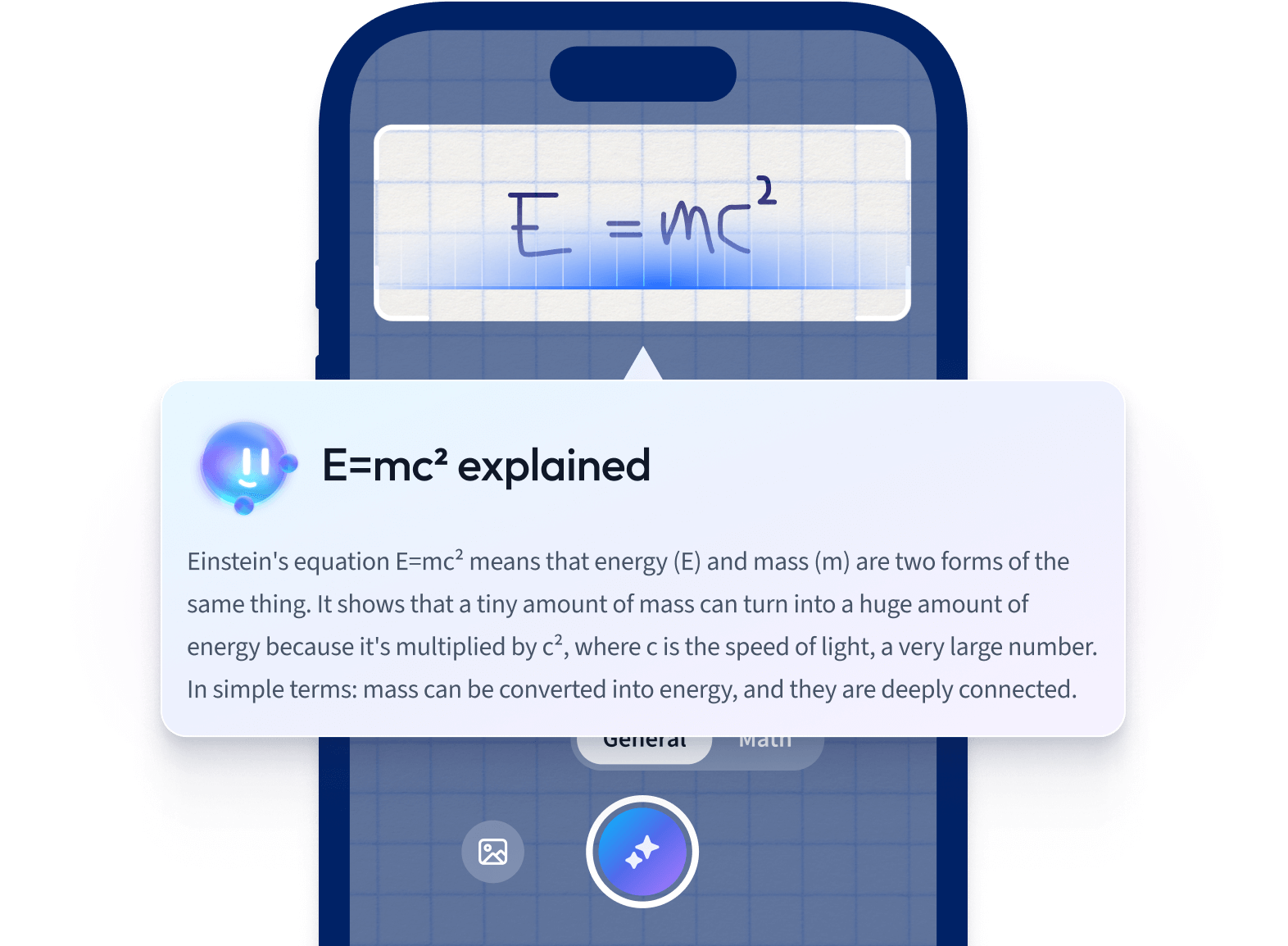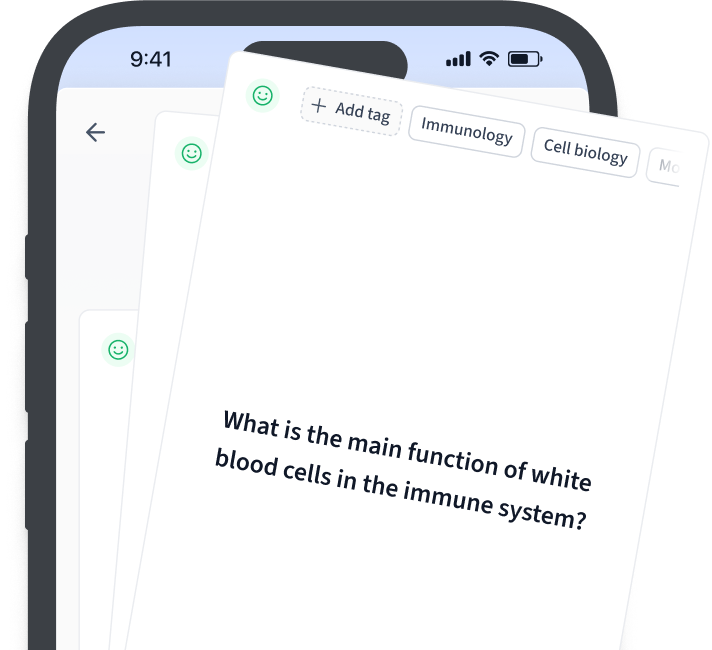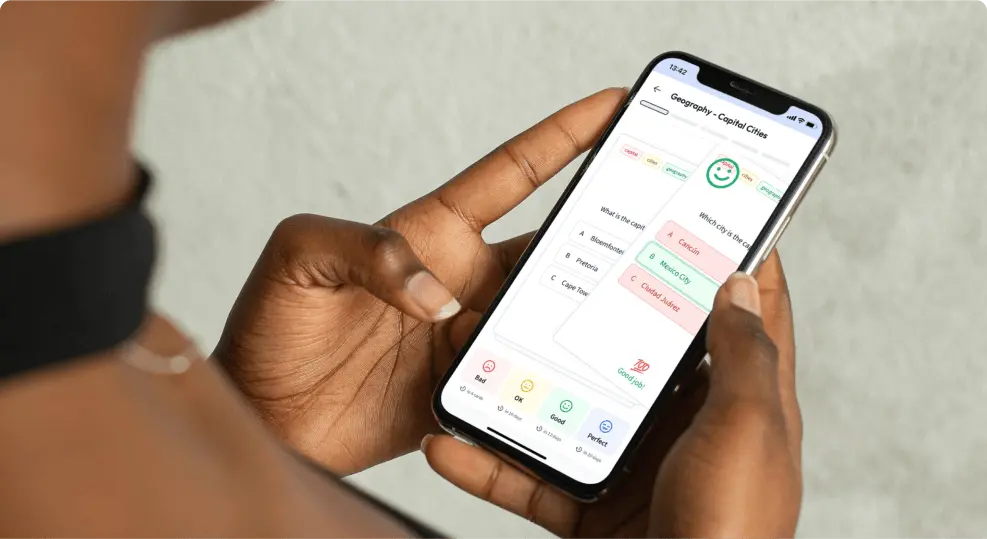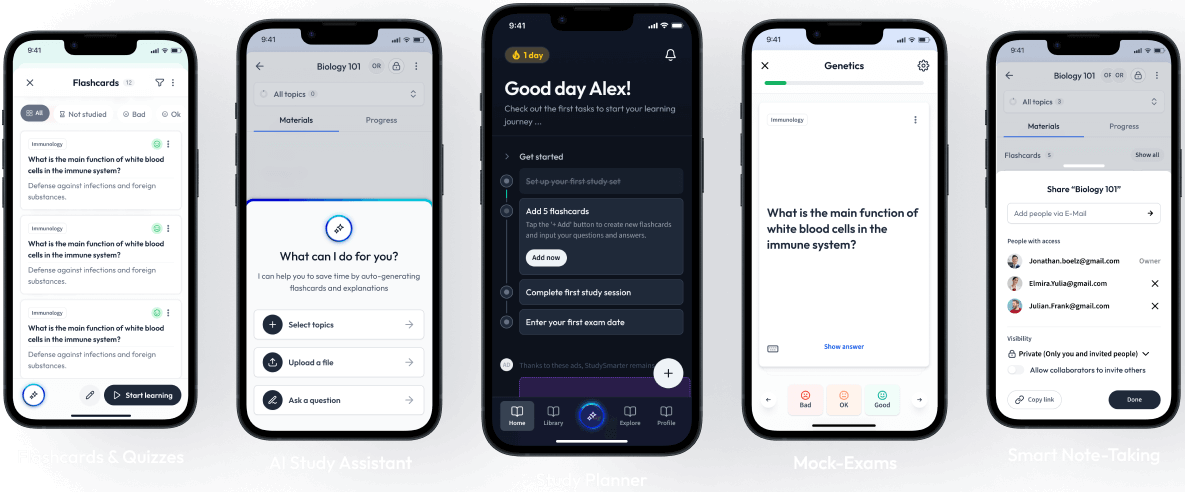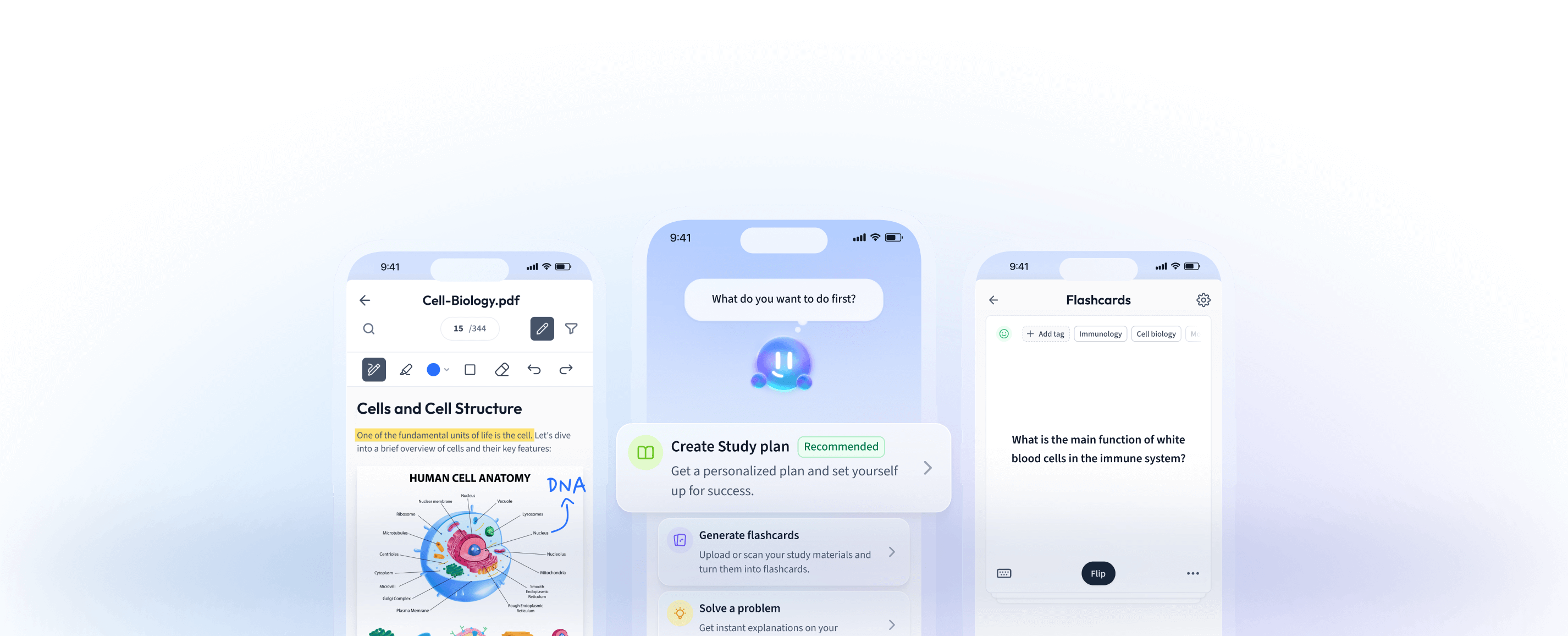are examples of boolean operators. They compare the equality or inequality of their operands respectively.
For instance, consider the following lines of code:
x == y ;// returns true if x equals y
x != y ;// returns true if x does not equal y
These operators are further synonymous for their type coercion capability. They can compare values of different data types, temporarily coercing one type to another for comparison. An example is comparing a number with a string:
5 == '5'; // returns true because string '5' is converted to number 5 for comparison
How Boolean Operators Influence Javascript Results
The influence of Boolean operators on Javascript results is significant. In an equality comparison with the == operator, unexpected results sometimes occur because of type coercion.
So, in some cases, it's more reliable to use the strict equality operator (===) and strict non-equality operator (!==). These operators don't perform type coercion but compare both value and type:
5 === '5'; // returns false because number 5 is not strictly equal to string '5' due to type difference
5 !== '5'; // returns true because number 5 is not strictly equal to string '5' due to type difference
Binary Operators in Javascript - Manipulating Data More Efficiently
Binary operators in Javascript serve a multitude of functions. They perform actions ranging from arithmetic operations to comparisons, assignments and more.
The term 'binary' is derived from the fact that these operators work with two operands. Some binary operators include
=, +, -, *, /, %, ==, !=, ===, !==, >, <, >=, <= and
? (ternary operator).
These binary operators play an essential role in fundamentally all calculations, comparisons and assignments in Javascript.
Impact of Binary Operators on Javascript Code Performance
The use of binary operators can significantly impact the performance and readability of your Javascript code.
For example, the modulus operator (%) can help avoid logical errors when finding remainders or checking for factors. It returns the remainder left after a division operation:
var remainder = 11 % 3; // remainder is 2
Similarly, rational use of
assignment operators (+=, -=, *=, /=) can make your code cleaner, and easier to read and maintain. Instead of writing `x = x + y;`, you can simplify it by using `x += y;`.
Indeed, a decisive and purposive choice of Javascript operators can shape not only the efficiency but also the simplicity of your code. It's this blend of performance and elegance that makes mastering Javascript operators a worthwhile pursuit.
Javascript Operator Syntax and Examples
Before diving into how Javascript Operators function, it's crucial to grasp their syntax. The syntax of Javascript Operators provides the foundational knowledge you need to implement them effectively in your code.
Javascript Operator Syntax - The Foundation for Coding in Javascript
Understanding the syntax of Javascript Operators is the first step toward writing valid Javascript expressions. This section will give you an in-depth understanding of the structure and syntax patterns for the most commonly used Javascript Operators.
Remember that all Javascript Operators require
operands. An operand is a data value or a variable that operators use to perform their operations. Depending on the operator being used, these operands can be placed before, between, or after the operator (prefix, infix or postfix positions).
Operands can be categorized into unary (one operand), binary (two operands) and ternary (three operands).
Here is the basic syntax for unary, binary and ternary operators in Javascript:
- x // unary operation
x + y // binary operation
condition ? x : y // ternary operation
The syntax depends on the type of operator. Arithmetic operators like addition (+), subtraction (-), multiplication (*) and division (/) use binary syntax, with the operator sandwiched between two operands. Some others, like the increment (++) and decrement (--) operators, use unary syntax, where the operator precedes or follows a single operand.
Examples of Common Javascript Operator Syntax Patterns
Let's take a look at the syntax patterns for some common Javascript operators:
-
Arithmetic Operators: These operators perform mathematical calculations on operands. Here's an example of their syntax:
var sum = x + y;
var difference = x - y;
var product = x * y;
var quotient = x / y;
var remainder = x % y;
-
Assignment Operators: These operators assign a value to a variable. Here's an example of their syntax:
x = y; // assign the value of y to x
x += y; // equivalent to x = x + y
x -= y; // equivalent to x = x - y
x *= y; // equivalent to x = x * y
x /= y; // equivalent to x = x / y
-
Comparison Operators: These operators compare two values and return a boolean value. Here's an example of their syntax:
x == y; // equals
x != y; // not equals
x === y; // strict equals
x !== y; // strict not equals
x > y; // greater than
x < y; // less than
x >= y; // greater than or equals to
x <= y; // less than or equals to
-
Logical Operators: These operators compare or link two or more conditions, returning a boolean value. Here's an example of their syntax:
x && y; // AND
x || y; // OR
!x; // NOT
Javascript Operator Examples: How to Effectively Use Operators in Practice
Now that you've got the syntax down pat, let's illustrate how Javascript operators work with real examples. Seeing these operators in practice not only deepens your understanding of their functions but also shows their practicality in real world code.
Practical Applications of Javascript Operators
Consider this arithmetic operator code:
var x = 15;
var y = 10;
console.log(x + y); // Outputs: 25
console.log(x - y); // Outputs: 5
console.log(x * y); // Outputs: 150
console.log(x / y); // Outputs: 1.5
console.log(x % y); // Outputs: 5
In this script, we're simply performing addition, subtraction, multiplication, division, and modulus operations on x and y.
Now, let's explore a practical example of how comparison operators could be used:
var x = 5;
var y = "5";
console.log(x == y); // Outputs: true, as the values are equal
console.log(x === y); // Outputs: false, as the types are not equal (number vs string)
In this script, we're comparing whether the value in variable x is equal to the value in y. With the == operator, only the values are compared. However, with the === operator, both the values and their types are compared, resulting in different outputs.
Moreover, let's exemplify how logical operators act in practical scenarios:
var age = 17;
var isAdult = age >= 18 ? true : false;
console.log(isAdult); // Outputs: false
In this script, the ternary operator acts as a shorthand for an if-else statement. It checks whether age is greater than or equal to 18. If true, it returns true. Otherwise, it returns false.
The practical use of these operators in different applications is extensive, and having the ability to wield them effectively can elevate your coding skills to new heights. Taking the time to understand how to properly apply these operators can make a world of difference in your coding journey.
Discovering the Differences Between Javascript Operators
JavaScript, the all-powerful language of the web, provides a variety of operators that enable you to manipulate data and make decisions based on conditions. From arithmetic to comparison, assignment, logical and beyond, each operator has unique traits that sets it apart.
Essential Differences Between Logical and Binary Operators in Javascript
Diving into the underpinnings of Javascript, it's not far-fetched to say that logical and binary operators serve as two of the core pillars of decision-making in your code. Understanding the distinctions between them is therefore paramount to your Javascript journey.
Logical operators evaluate two or more conditions and return a boolean value—true or false. They are primarily used in conditional statements or anywhere you need to check the validity of certain conditions.
On the other hand,
Binary operators work on two operands. They aren’t confined to boolean values but can return a variety of data types, depending on the operation.
The fundamental difference between them lies in how and where you use these operators.
Boolean Versus Binary Operators: Comparing Usage in Javascript
For instance, the plus (+) operator in Javascript serves as a binary operator when it's used to perform the addition of two numbers. It becomes a unary operator when it's used to convert a string to a number.
10 + 20 // Outputs: 30, "+" is binary
+"3" // Outputs: 3, "+" is unary
Moreover, when "+" is used with strings, it serves to concatenate them:
"Hello" + " World!" // Outputs: "Hello World!"
Contrastingly, logical operators are strictly boolean operators. Scope of Logical operators namely AND (&&), OR (||), and NOT (!) get limited to boolean contexts, mostly within conditional statements, but they can have substantially different effects on your code.
var a = 10;
var b = 20;
console.log(a == 10 && b == 20); // Outputs: true
console.log(a == 10 || b == 30); // Outputs: true
console.log(!(a == b)); // Outputs: true
Practical Differences Between Javascript Operators and Their Impact on Code Execution
Understanding the practical differences between Javascript operators is a pivotal step towards syntactically correct and efficient coding. The choices you make while implementing these operators can significantly influence the outcomes of your code.
Every operator in JavaScript comes with a certain unique attribute. For instance, the main difference between two comparative operators,
triple equals=== and
double equals==, is that the triple equals operator checks for both value and type equality, while the double equals operator type coerces, which means it converts the operands to a common type before making the comparison.
var x = 5;
var y = "5";
console.log(x === y); // Outputs: false
console.log(x == y); // Outputs: true
How Different Javascript Operators Influence Your Code Outcomes
While the majority of the operators seem straightforward, there are several operators in Javascript with potentially unexpected features.
One such interesting operator in Javascript is the comma operator. Here’s how it works:
var a = (1, 2, 3, 4);
console.log(a); // Outputs: 4
Surprising, isn't it? The comma operator evaluates each of its operands (from left to right) and returns the value of the last operand.
Understanding such idiosyncrasies can enormously elevate the way you execute your code and foresee its outcomes, giving you an added edge as a Javascript programmer.
Javascript Operators - Key takeaways
- Javascript Operator Precedence (Operator ranking) determines the sequence of operations in expressions with multiple operators.
- Logical Operators (AND, OR, NOT) in Javascript connect two or more conditions, and return a boolean value of either true or false.
- Boolean operators in Javascript return boolean values and include equals (==) and not equals (!=) operators which compare the equality or inequality of their operands.
- Binary operators in Javascript perform actions on two operands such as arithmetic operations to comparisons, assignments and more.
- Javascript Operator Syntax involves the placement of operands which can be unary (one operand), binary (two operands) or ternary (three operands) depending on the operator used.