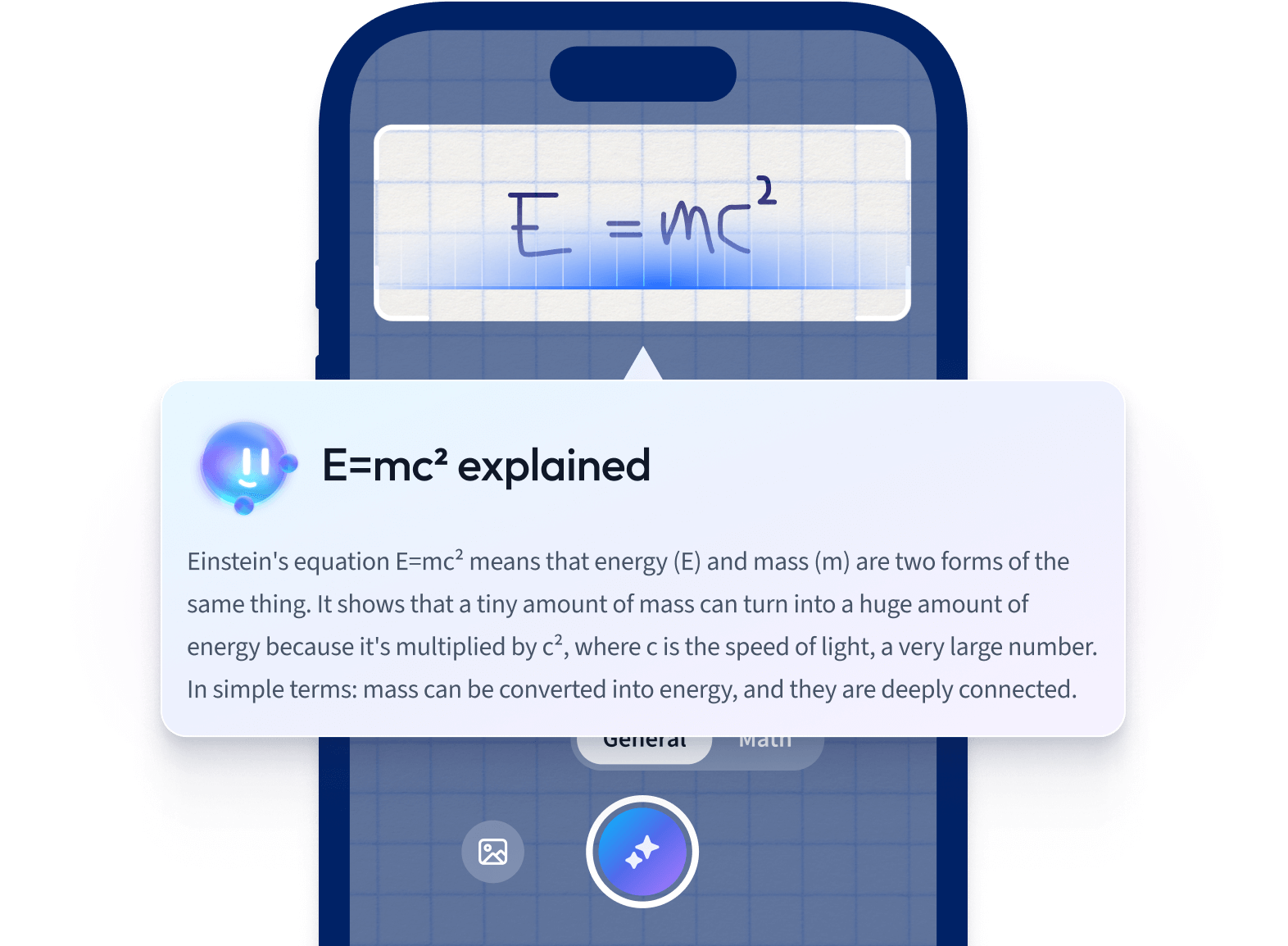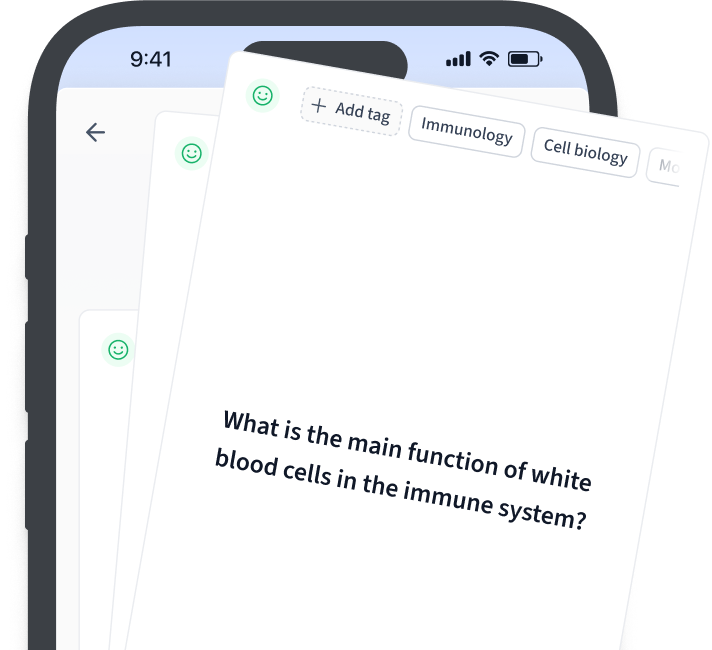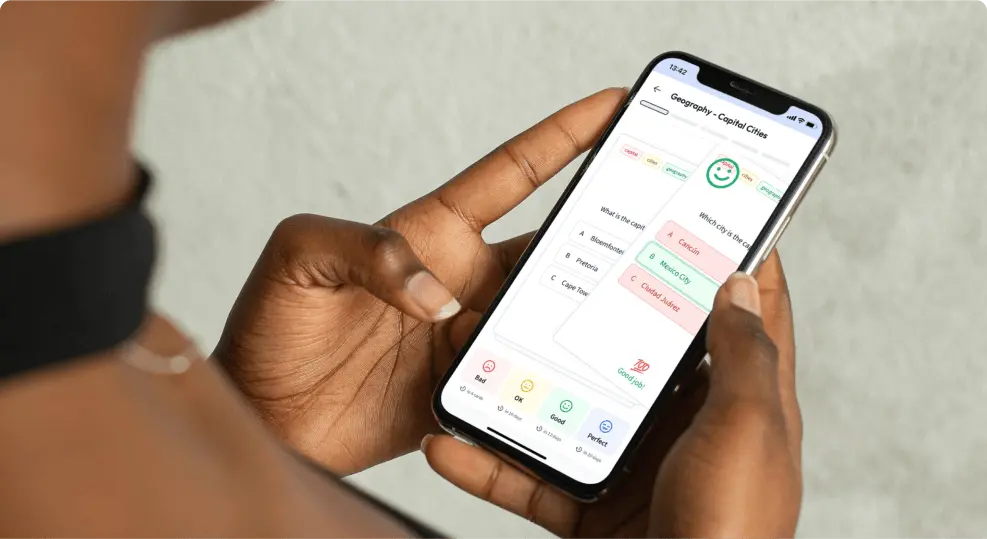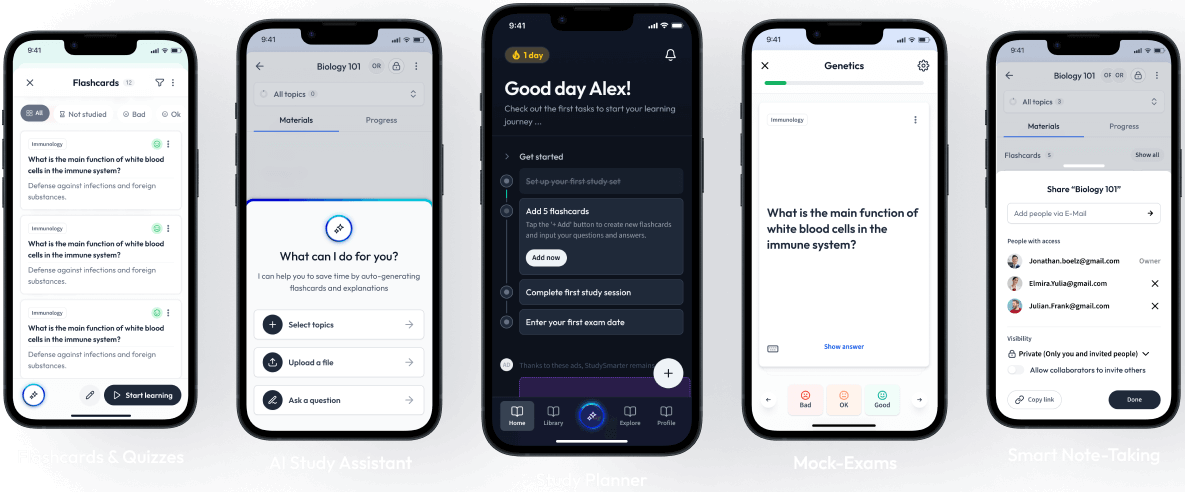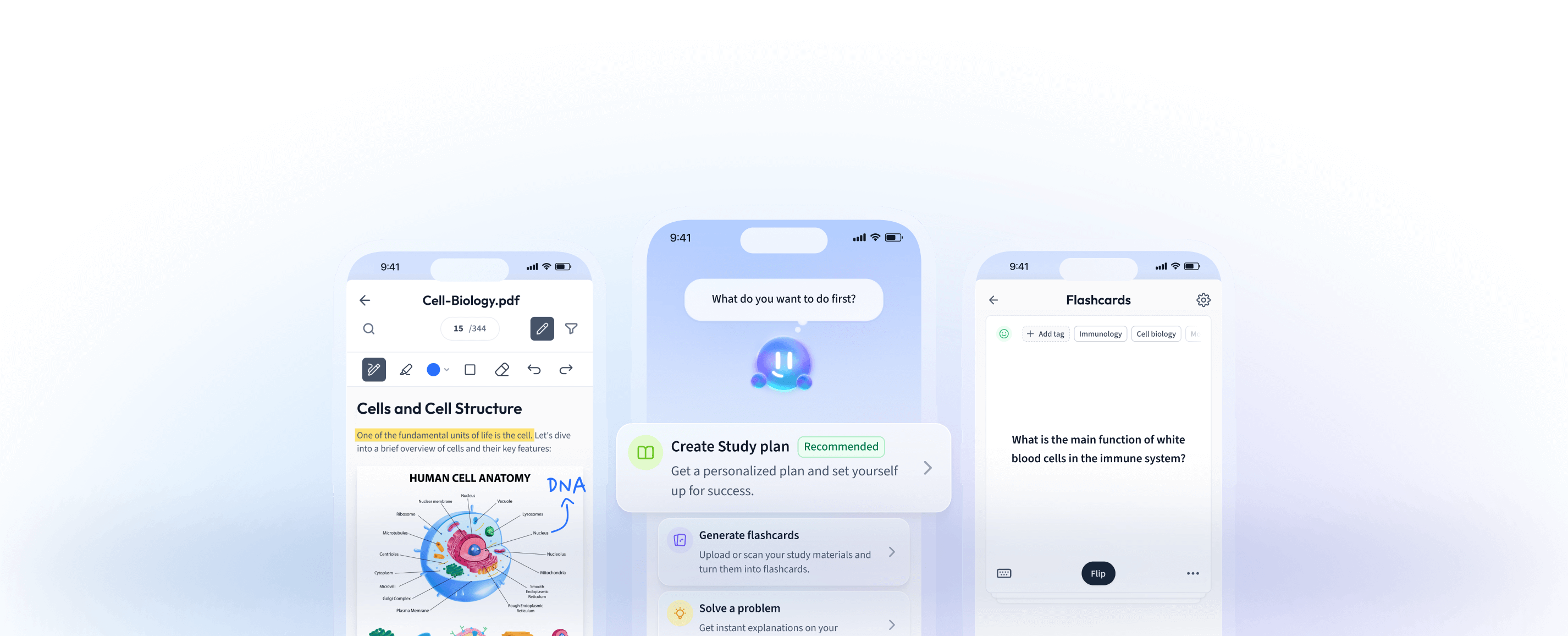Exploring Java Generic Class through an example is the best way to understand it better. Take a look at this comprehensive example to gain more clarity:
In this code, a generic class named 'GenericClass' is created, which takes in parameters of generic type \
. You can observe that the same class caters to both integer and string data types. What's fascinating is that the same piece of code works for different types of data. That's the beauty of the Java Generic Class.
Remember, diving deep into Java Generics and particularly Java Generic Classes can provide you with a powerful toolkit for abstraction, allowing for code reuse for different types, improving code safety and increasing your productivity as a programmer.
Exploring Java Generic Type and Interface Generic Java
The world of Java programming language carries a myriad of concepts to grasp, and at the heart of this expansive universe lies the idea of Java Generic Type and Interface Generic Java. It's crucial for you as an aspiring programmer to fortify your understanding of these concepts as they are known to enhance the functionality and flexibility of your code.
Breakdown of Java Generic Type
In the realm of java programming, a
Java Generic Type is essentially a generic class or interface that introduces a set of parameters.
Highlighting its importance, the code snippet below demonstrates a Java program that uses
Java Generic Type to create a simple box class:
public class Box {
private T t;
public void set(T t) {
this.t = t;
}
public T get() {
return t;
}
}
To add context to this, Java Generics were introduced to
deal with type-safe objects. Before generics, we can store any type of objects in a collection i.e., non-generic. Now generics force the java programmer to store a specific type of objects.
Here's an illustrative example of this concept:
import java.util.ArrayList;
import java.util.Iterator;
class Test{
public static void main(String args[]){
ArrayList list=new ArrayList();
list.add("rahul");
list.add("jai");
//list.add(32);//compile time error
String s=list.get(1);//type casting is not required
System.out.println("element is: "+s);
Iterator itr=list.iterator();
while(itr.hasNext()){
System.out.println(itr.next());
}
}
}
In this example, the
compiler checks to ensure that you add only a
String to
ArrayList. If you try to add an
integer, the
compiler will flag it as a
compile-time error.
Java Generic Type Use Cases
Java Generic Type becomes incredibly powerful when it comes to creating collections of objects. For instance, when developing a method to sort an array of objects, you'd likely want to use different types of
arrays like
Integer, String, or perhaps a custom object Type.
Java Generic Type lends itself well here, as it allows the sort method to have generic functionality.
By using
Java Generic Type, you can write a
single method that sorts arrays of
Integer, Double, String, or any type that supports comparison via the Comparable interface in Java.
Ever wondered, how are you able to create an ArrayList that can store any type of objects? That's right, it's through the power of the
Java Generic Type.
Understanding Interface Generic Java
Diving into the concept of
Interface Generic Java, you encounter yet another fascinating feature of Java Programming. Comparable and Comparator in Java are two interfaces, both present in java.util, which hold the power to permit Java Collection Classes (like ArrayList and LinkedList) to sort their elements.
Interfaces in Java are similar to classes, but they contain only static constant variables or abstract method declarations. They are not fully defined classes, but they help to achieve complete abstraction. For illustration, consider this example of a simple Generic interface:
public interface GenericInterface {
void performAction(final T action);
}
Approaching Interface Generic Java, you need to particularly bear in mind that when a class implements an interface, the methods provided by the class need to implement the interface-specific methods.
Here's a simple usage example of Interface Generic Java:
public class ActionClass implements GenericInterface {
@Override
public void performAction(final String action) {
// Implementation here
}
}
In this example,
ActionClass is implementing a generic interface and passing the required Type parameter,
String, to this Interface Generic Java. Generic interfaces can be instantiated on the fly using anonymous classes, making them a versatile tool for generic method callbacks and the like.
To summarise,
Java Generic Type and
Interface Generic Java are indispensable tools in any Java programmer's toolkit, harnessing the power of type-checking at compile-time and keeping your code bug-free and highly readable. Keep exploring these concepts and keep honing your skills for a robust and flexible programming experience.
Mastering Java Generics Syntax and Java Generics Restrictions
To obtain mastery over Java Generics, you need to have a grasp on Java Generics Syntax and its restrictions. This knowledge allows you to write better and more flexible code, while avoiding common pitfalls. These topics often come hand in hand, since understanding the restrictions is part and parcel of learning the syntax to implement Java Generics.
Guide to Java Generics Syntax
The syntax of Java Generics encompasses a broad area and at its core, it consists of angle brackets <>, which contain the type parameter. Knowing the ins and outs of this syntax is vital because it empowers you to write code that’s less prone to bugs and is easier to read. Let’s delve into some crucial aspects of Java Generics syntax that you need to understand.
•
Type Parameter Naming Conventions: While you're free to choose any name for type parameters, it's common to use single, uppercase letters to make the code easier to read. The most commonly used type parameter names are:
T – Type
E – Element (used extensively by the Java Collections Framework)
K – Key
N – Number
V – Value (used in Map)
S, U, V, and so forth. - second, third, and fourth types in methods that have multiple type parameters
•
Generic Class and Interfaces: These are some key points about Generic Classes and Interfaces:
You define a generic class or a generic interface by adding a type parameter section, which is delimited by angle brackets, before the class or interface's name.
An example of a simple generic class could be:
public class Box {
// T stands for "Type"
private T t;
public void set(T t) { this.t = t; }
public T get() { return t; }
}
•
Generic Methods: You can write a method that can accept parameters of different types. Here is a simple demonstration:
public static void genericDisplay (T element){
System.out.println(element.getClass().getName() + " = " + element);
}
Examples of using Java Generics Syntax
To better understand the use of Java Generics Syntax, here are some examples that showcase its usage:
1.
Specifying a Type when Creating Objects: When creating an instance of a generic type, you must specify an actual type argument as a replacement for those angle brackets:
Pair p1 = new Pair<>("Even", 8);
Pair p2 = new Pair<>("hello", "world");
2.
Creating a Pretty Pair: As an example, consider if you have a class called
PrettyPair which extends
Pair, you can do something like the following:
PrettyPair pair = new PrettyPair<>(2, 4);
Understanding Java Generics Restrictions
As with any other programming methodology, Java Generics come with their own set of restrictions. These limitations are in place to ensure type safety and maintain the stability of your software. By getting a complete understanding of these constraints, you can prevent runtime errors and other common issues. Here are the primary restrictions that you should keep in mind whilst programming with Java Generics:
•
Primitive Types: You cannot use primitives as type parameters. Instead, you'll need to use the wrapper class corresponding to that primitive type. For example, instead of int, you would use Integer.
•
Static Fields or Methods: As a rule of thumb, you should know that a static field or method cannot reference the type parameters of its containing class. For example, this is not allowed:
public class MyClass<T> {
static T data = null; // Error: Cannot reference the type parameter T from a static context.
}
Then, there are some
Overriding rules that one needs to follow pertaining to Java Generics.
How to navigate Java Generics Restrictions
Navigating around Java Generics restrictions requires understanding of both the restrictions and the alternate solutions available. Let's take a look at some of the common restrictions and how you can tackle them:
1.
Instance Tests and Casts: Writing
if (anObject instanceof Pair<T>) is illegal. You should utilise bounded wildcards when you wish to carry out an instance test or cast to a generic type. Additionally, you can utilise other workarounds like method overloading.
2.
Create Arrays: You cannot create arrays where the element type is a type parameter, but you can declare variables of array types with a generic component. One way to do it is: Pair<Integer>[] pairArray = new Pair<Integer>[10];
3.
Varargs Warning: When you work with methods that have a variable number of type parameters (varargs), the compiler will generate a warning message as it is unsafe. The way to handle this is by using the
@SafeVarargs annotation.
Ensure you're acquainted with these restrictions and their alternatives to write clean and bug-free code that leverages the power of Java Generics.
Java Generics - Key takeaways
- Java Generics is a concept in the Java programming language that enables developers to avoid passing objects into methods or classes and then casting them to another type. Instead, Java generics allow one to specify, at compile time, precisely what type of data a collection can contain. This avoids ClassCastException at runtime and provides stronger type checking.
- Java Generics can be applied in methods (Java Generic Method), classes (Java Generic Class), and interfaces (Interface Generic Java). By using Java Generics, developers can create a single method or class that can work with different datatypes, enhancing code reusability and type safety.
- Java Generic Method denotes a method that introduces its own type parameters, and can be distinguished by a type parameter section marked by angle brackets (< >) preceding the method's return type. It boosts code's flexibility by removing the need to create several methods for different types of data, thus enhancing code reusability and hindering runtime ClassCastExceptions.
- Java Generic Class enables the creation of a single class definition that can operate on a set of data types. This concept extends data abstraction further and eliminates the requirement for type casting, which improves performance. The same class can believe different types of data, showcasing the versatility of Java Generics.
- Java Generic Type and Interface Generic Java further extend the functionality of Java Generics. Java Generic Type introduces a set of parameters for a generic class or interface. On the other hand, Interface Generic Java allows classes implementing an interface to have type-specific methods, thus enhancing the functionality and flexibility of the code.